Automate RFP Responses: Streamline Your Proposal Process
Responding to Requests for Proposals (RFPs) can be time-consuming for businesses. Many companies spend hours crafting responses, often repeating information across multiple proposals. This process takes staff away from other important tasks. You can automate RFP responses using AI content generation tools and multiply the number of bids you tender by more than 5X your current efforts.

Automating RFP responses offers a solution to this challenge. By using software to streamline the process, businesses can save time and improve the quality of their proposals. Automation tools can pull relevant information from a central database, filling in responses quickly and accurately.
Companies that automate their RFP process often see better results. They can submit more proposals in less time, increasing their chances of winning new business. Staff can focus on customizing key sections rather than rewriting standard information. This leads to stronger, more competitive proposals overall.
Understanding RFPs
RFPs play a key role in business deals and contracts. They help companies find the best partners for projects.
Defining RFP and Its Importance
RFP stands for Request for Proposal. It’s a document that asks vendors to submit bids for a project or service. Companies use RFPs to compare options and pick the best fit.
RFPs are important because they:
- Save time and money
- Ensure fair competition
- Help set clear project goals
- Allow for easy comparison of vendors
Many industries use RFPs, from tech to construction. They’re common in both private and public sectors.
Types of RFPs
There are several types of RFPs:
- Open RFPs: Anyone can submit a proposal
- Closed RFPs: Only invited vendors can respond
- Federal RFPs: Used by government agencies
RFPs often come with other documents:
- RFIs (Requests for Information): Ask for basic info about vendors
- Security Questionnaires: Check if vendors meet safety standards
- DDQs (Due Diligence Questionnaires): Dig deeper into vendor abilities
Each type serves a specific purpose. The choice depends on the project needs and company goals.
Challenges in RFP Responses
Responding to Requests for Proposals (RFPs) can be complex and demanding. Companies face several hurdles in creating effective responses that win business.
Time-Consuming Processes
Creating RFP responses often takes a lot of time. Teams must read through long documents and answer many questions. They need to gather information from different parts of the company. This can take days or weeks.
Finding the right data quickly is hard. Old responses may be outdated or hard to find. Teams might have to start from scratch each time. This wastes time and effort.
RFP deadlines are often tight. Teams may need to work long hours to finish on time. This can lead to stress and mistakes.
Collaborating Across Departments
RFPs usually need input from many teams. Sales, marketing, legal, and tech experts may all need to help. Getting everyone to work together can be tricky.
Different teams have busy schedules. It’s hard to find times when everyone can meet. Some people may not respond quickly to questions or requests.
Each team has its own goals and priorities. They may not see the RFP as urgent. This can cause delays and friction.
Maintaining Consistency and Accuracy
Keeping information consistent across a long RFP response is tough. Different writers may use different styles or terms. This can make the response look unprofessional.
Facts and figures need to be up-to-date and correct. Old data can lead to mistakes. These errors can hurt a company’s chances of winning.
RFPs often ask similar questions in different ways. Answers need to match each time. Inconsistent answers can confuse or annoy the client.
The Role of AI in RFP Automation
AI technologies are transforming how businesses handle RFP responses. These tools boost efficiency, improve accuracy, and help create more compelling proposals.
Generative AI for RFPs
Generative AI can quickly produce draft responses for RFPs. This technology uses large language models to create relevant content based on the specific requirements of each RFP. It can generate answers to common questions, craft executive summaries, and even develop project timelines.
Generative AI saves time for proposal teams. They can focus on refining and customizing the AI-generated content instead of starting from scratch. This leads to faster turnaround times and the ability to respond to more RFPs.
The quality of AI-generated content is improving rapidly. Modern systems can produce coherent, context-aware text that often matches human-written responses in quality.
AI-Powered Content Management
AI helps organize and retrieve information for RFP responses. Smart content management systems use AI to tag, categorize, and index past proposals and company documents.
When a new RFP arrives, AI can quickly find relevant content from previous successful bids. This ensures consistency across proposals and helps teams reuse high-quality material.
AI-powered search tools make it easy for proposal writers to find the exact information they need. They can quickly locate technical specs, case studies, or team bios that fit the current RFP requirements.
These systems learn over time, becoming more efficient at matching content to RFP questions. This speeds up the proposal process and improves the overall quality of submissions.
Enhancing Accuracy and Relevance
AI tools can analyze RFP requirements and compare them to a company’s capabilities. This helps ensure that responses are relevant and complete.
Natural language processing can identify key themes and requirements in RFP documents. It can then suggest the most appropriate content and subject matter experts for each section.
AI can also check proposals for compliance with RFP guidelines. It can flag missing information, inconsistencies, or areas that need more detail.
Some AI systems can even score draft proposals based on past winning bids. This helps teams focus on improving weaker sections before submission.
By reducing human error and improving relevance, AI helps create stronger, more competitive RFP responses.
Automating RFP Responses

Companies can save time and boost win rates by using technology to streamline their RFP process. Modern tools make managing content, collaborating, and quickly creating high-quality responses easier.
Streamlining with Automation Software
RFP response software helps teams work faster and smarter. These tools can:
• Auto-fill answers from a content library • Assign tasks to team members • Track progress on responses • Set up approval workflows
Good software learns over time. It suggests better answers based on past wins. Some programs use AI to write first drafts. This frees up staff to focus on strategy and customization.
Creating a Single Source of Truth
A central content hub is key for consistent, accurate RFP responses. Teams store approved answers, case studies, and boilerplate text in one place. This “single source of truth” ensures everyone uses the latest info.
Benefits include:
• Faster responses • Fewer errors • Better quality control • Easier updates
Staff can quickly find and reuse content across proposals. Some systems tag and organize content automatically.
Integrating Response Management
The best RFP tools connect with other business systems. This creates a smoother workflow. For example, they may link to:
• CRM platforms • Project management software • Document storage • E-signature services
Integration helps teams track opportunities from start to finish. It also makes it easier to analyze win rates and spot trends. Companies can see which answers work best and improve their approach over time.
Response Management Software

Response management software helps companies handle RFPs more efficiently. It streamlines the process of creating and submitting proposals.
Features of RFP Software
RFP software comes with many helpful features. It has a central content library to store reusable answers and documents. This makes it easy to find and use past proposal content.
The software also allows teams to work together in real-time. Multiple people can edit the same document at once. This speeds up the writing process.
Many platforms offer project tracking tools. These help managers see the status of each proposal. They can spot bottlenecks and make sure deadlines are met.
Some software uses AI to suggest relevant content. This can save time when answering common questions.
Choosing the Right RFP Platform
Picking the best RFP software depends on a company’s needs. Some key factors to consider are:
- Ease of use
- Integration with other tools
- Cost
- Customer support
- Customization options
It’s important to try out different options. Many companies offer free trials. This lets teams test the software before buying.
Some popular RFP platforms include Loopio and AutoRFP.ai. Each has its own strengths. Companies should compare features to find the best fit.
Role-Based Access and Collaboration Tools
Role-based access control is a key feature of RFP software. It lets admins set different permission levels for users. This keeps sensitive info secure.
Some common roles include:
- Admins: Can change settings and manage users
- Writers: Can create and edit content
- Reviewers: Can comment and approve sections
Collaboration tools make teamwork easier. These might include:
- Chat functions
- Task assignments
- Version control
These features help teams work together smoothly. They make sure everyone knows their part in the proposal process.
Integrations and Workflows

RFP response automation tools connect with other systems and enable teamwork. They help manage projects and speed up the process.
Optimizing with Integrations
RFP software links to key business tools. It pulls data from CRMs, document storage, and finance systems. This saves time and cuts errors.
Teams can access client info, past proposals, and pricing details in one place. The software grabs the latest data automatically.
Some tools link to e-signature apps for faster approvals. Others connect to analytics platforms to track RFP success rates.
Developing Collaborative Workflows
RFP tools boost teamwork. They let staff work on sections at the same time.
Assign tasks to experts in sales, tech, and legal. Set due dates and track progress.
Use built-in chat or comments to discuss changes. This cuts down on emails and meetings.
Version control keeps edits organized. See who made what changes and when.
Project Management in RFPs
RFP software acts as a project hub. It shows deadlines, tasks, and who’s responsible.
Dashboards give a quick view of all active RFPs. Spot bottlenecks and shift resources as needed.
Set up alerts for upcoming due dates. This helps teams stay on track.
Use reports to see how long each step takes. Find ways to speed up slow parts of the process.
Security and Data Management
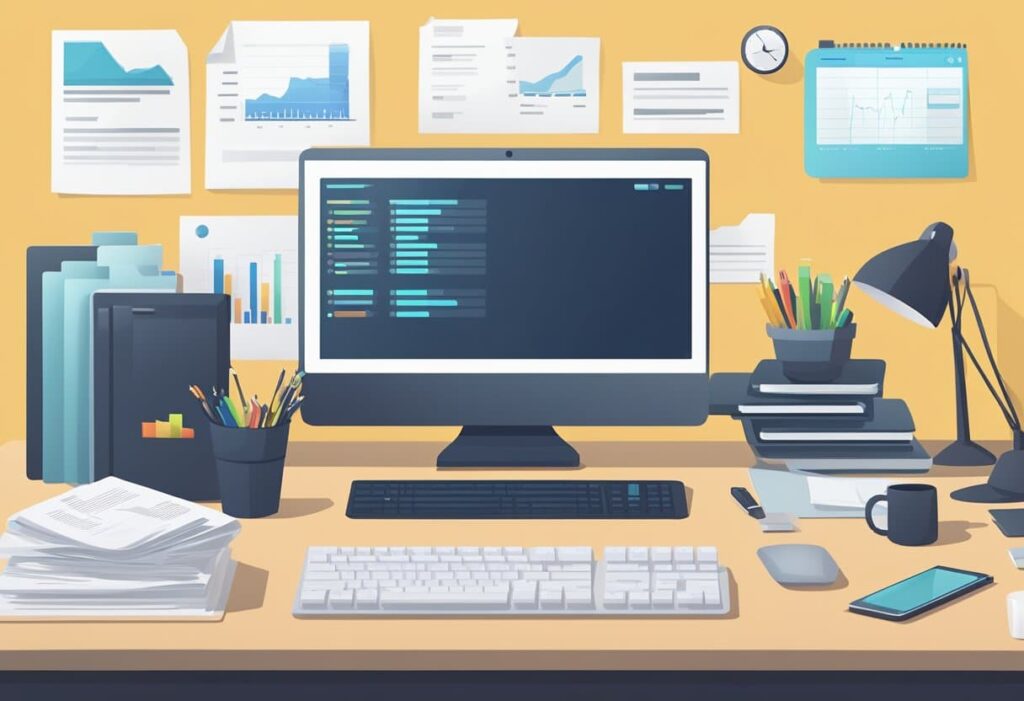
Protecting sensitive information and implementing secure data practices are crucial when automating RFP responses. These measures safeguard both the company and client data throughout the process.
Protecting Sensitive Information
RFP responses often contain confidential details. It’s vital to limit access to this data. Use strong passwords and two-factor authentication for all systems. Encrypt files both in transit and at rest.
Set up user roles with specific permissions. This ensures staff only see information they need. Regular security training for employees helps prevent data breaches.
Many RFPs include security questionnaires. Prepare standard answers to common security questions. Store these securely for quick access during the response process.
Secure Data Practices
Create a data management plan for RFP automation. This plan should cover data collection, storage, and deletion. Follow data privacy laws like GDPR or CCPA as needed.
Use secure cloud storage for RFP documents. Choose providers with strong security measures. Regularly back up data to prevent loss.
Set up audit trails to track who accesses RFP information. This helps spot unusual activity. Implement a clean desk policy to protect physical documents.
Review and update security measures regularly. New threats emerge often, so staying current is key.
Measuring Success

Tracking the right metrics and refining processes are key to maximizing RFP automation benefits. These practices help teams gauge effectiveness and identify areas for improvement.
Metrics for RFP Automation
Response rate is a crucial metric to monitor. It shows how many RFPs a team answers compared to the total received. Teams can also track win rates to see if automation boosts success.
Time saved is another important measure. Companies can compare how long it takes to complete RFPs manually versus with automation. This helps quantify efficiency gains.
Quality scores are useful too. Teams can rate the accuracy and completeness of automated responses. This ensures the system generates high-quality answers consistently.
Continuous Improvement
Regular reviews of automated processes help spot issues and opportunities. Teams should check for outdated content or inaccurate answers in the system.
Feedback from proposal writers and sales teams is valuable. They can point out where automation works well and where it needs tweaking.
A/B testing different response templates can refine outputs. This involves comparing two versions to see which performs better.
Staying updated on new RFP automation features is important. Teams can test and adopt helpful tools as they become available.
Conclusion

Automating RFP responses can transform how businesses handle proposals. This approach saves time, improves accuracy, and boosts win rates. Companies that adopt automation gain a competitive edge.
Key benefits include faster turnaround times and more consistent, high-quality responses. Automated systems can quickly pull relevant information from databases and past proposals. This lets teams focus on strategy and customization.
Implementing RFP automation does require upfront effort. Organizations need to digitize their content and set up the right tools. But the long-term payoff is often worth it.
As technology advances, RFP automation will likely become more sophisticated. AI and machine learning may play bigger roles in crafting tailored responses. Businesses that embrace these tools now will be well-positioned for the future.
For many companies, automating RFP responses is no longer optional. It’s becoming essential to stay competitive in fast-paced markets. Those who adapt quickly stand to gain significant advantages in winning new business.
Frequently Asked Questions

Automating RFP responses can save time and improve quality. Key factors include streamlining processes, using the right software, and leveraging AI technology.
How can organizations streamline the RFP response process using automation?
Organizations can use templates and content libraries to speed up responses. Automated workflows help assign tasks and track progress. A central database stores past answers for quick reuse.
What are the core features to look for in RFP response automation software?
Good RFP software has a content library and search function. It offers collaboration tools for team members. The software should integrate with other business systems.
How does generative AI contribute to enhancing RFP response quality?
AI can suggest relevant content based on the RFP questions. It helps create custom responses quickly. AI tools can also check for grammar and style consistency.
What strategies can companies employ to efficiently manage multiple RFP responses?
Companies can use a centralized system to track all RFPs. They can assign team members specific roles and sections. Regular check-ins help keep projects on schedule.
In what ways does automation improve the accuracy and consistency of RFP responses?
Automation reduces manual errors in data entry. It ensures the latest approved content is used. Automated checks can spot inconsistencies across different sections.
What are the advantages of using specialized software like RFPIO or Loopio for responding to RFPs?
These tools are built for RFP needs. They offer features like answer libraries and project tracking. The software can integrate with CRM systems for better data flow.

